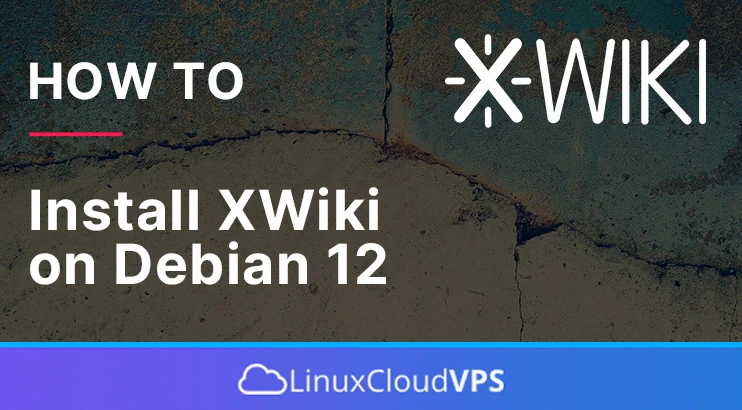In this tutorial, we are going to explain how to install the MariaDB database service on Ubuntu 24.04 OS. MariaDB is an open-source relational database management system, a replacement for MySQL with many improvements, such as performance, flexibility, and reliability. MariaDB includes advanced features like Galera Clustering and various data type support. MariaDB was created by the original MySQL developers due to concerns over its acquisition by Oracle. In the next paragraphs, we will explain the steps for installing, securing, and using the MariaDB database service.
The installation of MariaDB is a straighforward process and may take up to 10 minutes. Let’s get started!