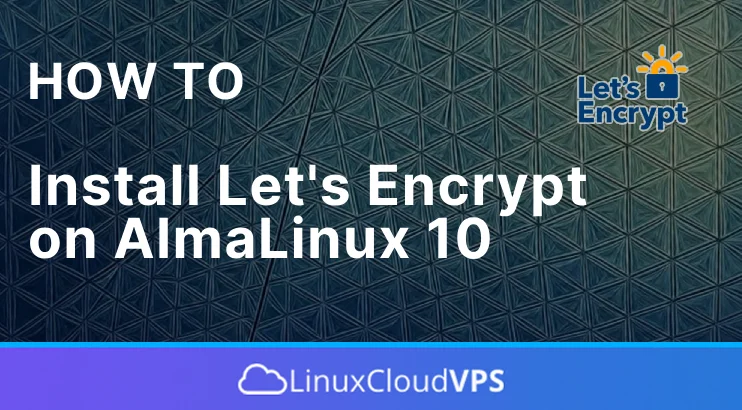SSL (Secure Sockets Layer) is a security protocol that functions to secure communication between clients and servers over the internet. SSL is used to protect sensitive data such as login information, credit card data, and other personal information sent over the internet. Secure Sockets Layer or SSL works by using encryption techniques, namely changing the data sent into a form that cannot be read by unauthorized parties. This is done by encrypting data on the sender’s side and then decrypting it on the recipient’s side. Nowadays, websites are expected to use SSL certificates. In this article, we will show you how to install Let’s Encrypt on Almalinux 10.
let’s encrypt
How to Install Let’s Encrypt on Debian 13
This blog post shows you how to install Let’s Encrypt on Debian 13. Let’s Encrypt is a non-profit certification authority that provides SSL certificates for TLS (Transport Layer Security). It is the world’s most considerable certificate authority, used by more than 400 million websites. The entire process for obtaining an SSL certificate is fully automated by the Certbot. Certbot is a free and open-source software tool for automatically using Let’s Encrypt certificates on a manually-administered website to enable HTTPS. HTTPS is Hypertext Transfer Protocol secure, used to send data between a web browser and a website.
Installing the Free Let’s Encrypt SSL certificate is automated on Apache and Nginx web servers. We will cover the procedures for both in the following paragraphs.
Installing a Let’s Encrypt SSL certificate on Debian 13 is straightforward, and the process should not take more than 5 minutes. Let’s get started!
How to install Let’s Encrypt on Ubuntu 16.04 with Nginx
We’ll show you, How to install Let’s Encrypt on Ubuntu 16.04 with Nginx. Let’s Encrypt is a relatively new SSL Certificate Authority (CA) that provides completely free SSL certificates that are just as secure as the paid certificates issued by the major trusted certificate authorities. Let’s Encrypt is supported by major players like Mozilla, Akamai, Cisco, the EFF and managed by the Linux Foundation. In this article we will guide you through the steps of installing Let’s Encrypt SSL certificate on an Ubuntu 16.04 VPS with Nginx web server. We assume that you already have Nginx installed and configured on your server. Installing Let’s Encrypt on Ubuntu 16.04 with Nginx, is really an easy task and should take around 10 minutes.