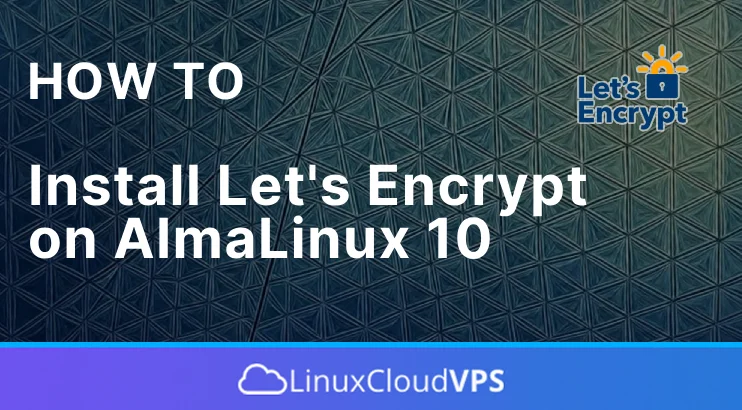SSL (Secure Sockets Layer) is a security protocol that functions to secure communication between clients and servers over the internet. SSL is used to protect sensitive data such as login information, credit card data, and other personal information sent over the internet. Secure Sockets Layer or SSL works by using encryption techniques, namely changing the data sent into a form that cannot be read by unauthorized parties. This is done by encrypting data on the sender’s side and then decrypting it on the recipient’s side. Nowadays, websites are expected to use SSL certificates. In this article, we will show you how to install Let’s Encrypt on Almalinux 10.
SSL
How to Install Let’s Encrypt on Debian 13
This blog post shows you how to install Let’s Encrypt on Debian 13. Let’s Encrypt is a non-profit certification authority that provides SSL certificates for TLS (Transport Layer Security). It is the world’s most considerable certificate authority, used by more than 400 million websites. The entire process for obtaining an SSL certificate is fully automated by the Certbot. Certbot is a free and open-source software tool for automatically using Let’s Encrypt certificates on a manually-administered website to enable HTTPS. HTTPS is Hypertext Transfer Protocol secure, used to send data between a web browser and a website.
Installing the Free Let’s Encrypt SSL certificate is automated on Apache and Nginx web servers. We will cover the procedures for both in the following paragraphs.
Installing a Let’s Encrypt SSL certificate on Debian 13 is straightforward, and the process should not take more than 5 minutes. Let’s get started!
Guide to Testing an SSL Connection Using OpenSSL
In this tutorial, we will provide helpful information about SSL certificates, SSL connections and testing an SSL connection using OpenSSL. The SSL certificates are necessary for domain names since they display essential information for verifying the website’s owner. It also encrypts the web traffic with SSL/TLS, including the public key, the certificate authority, and the associated subdomains. The traffic is through HTTPS (Hypertext Transfer Protocol Secure) when there is a valid SSL certificate, and this technology encrypts the data sent between a website and a browser. It prevents hackers from seeing or stealing any information, like personal data.
In the following paragraphs, we will proceed with the OpenSSL as software, how to install it, and how to test the SSL connections. Let’s get started!
SSL Connection Error? Here’s how to fix it!
What are SSL certifications, and what is an SSL connection error? SSL stands for Secure Socket Layer and is a security protocol that provides authentication, integrity, and privacy to Internet Communications. It is the predecessor to the TLS encryption used today. A website that implements SSL/TLS has “HTTPS” in the URL, unlike an unsecured website that has “HTTP.” SSL encrypts data transmitted across the web and initiates a handshake authentication process.
SSL certificate is like an ID card that proves the website’s identity. The web server stores the SSL certificates, including the private key, ca-bundle, and certificate files. SSL certificates are essential for a website because they provide an extra layer of security. There are free and paid certificates. Free can install the free certificates Let’s Encrypt, Zero SSL, and BuyPass providers. While the paid ones are provided by the certificate authorities such as Comodo, Sectigo, GeoTrust, Thawte, etc
In the next paragraphs, we will give you some tips on how to fix SSL connection errors in your browser if you are a client or on the server if you are the website’s owner.