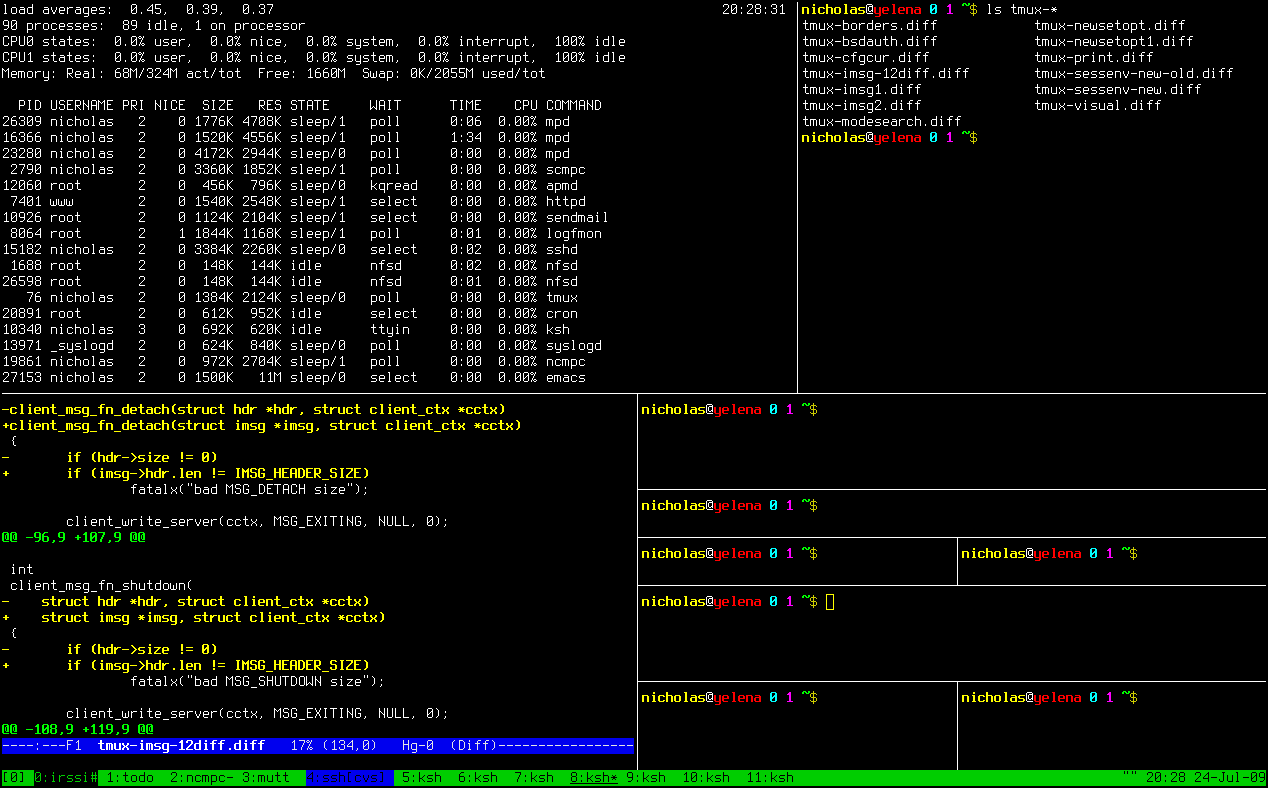In this article we will guide you through the process of installing ProcesssWire on a CentOS cloud server. ProcessWire is a free and open-source, flexible and powerful content management system (CMS) and content management framework (CMF) written in PHP5. ProcessWire was chosen as CMS Critic’s best free CMS back in 2012. Just like the most CMSs, the installation and configuration is quite simple and you don’t have to be a web developer or administrator to install ProcessWire. You can follow these easy steps to install ProcessWire on any of our CentOS or Fedora VPSs.
Month: June 2016
Install and use tmux on CentOS
If you like to use the command line to manage your Linux Cloud VPS, you may find it time-consuming and complicated to switch between multiple terminal windows. Sometimes you may like to split the screen into multiple terminals and manage your server with ease. You can do this by using tmux. Tmux is a terminal multiplexer and today we will show you how to install it and use it on a CentOS Cloud Server.
Install Pico CMS on an Ubuntu VPS
In this blog post we will show you how to install Pico CMS on an Ubuntu VPS with Nginx. Pico is a flat-file CMS released under the MIT license, with no database and administration backend and is an effective solution for small websites. The main advantages of a flat-file CMS systems are simplicity, portability, security, speed and version control. Without a database Pico CMS stores content in files and folders. To create a new page in Pico CMS you need to simply create a new .md (markdown) file in the “content” folder. In case you never heard of markdown, it is a simple text-based markup language that can be converted to HTML. This guide should work on other Linux Cloud VPS systems as well but was tested and written for Ubuntu 14.04 Cloud VPS.