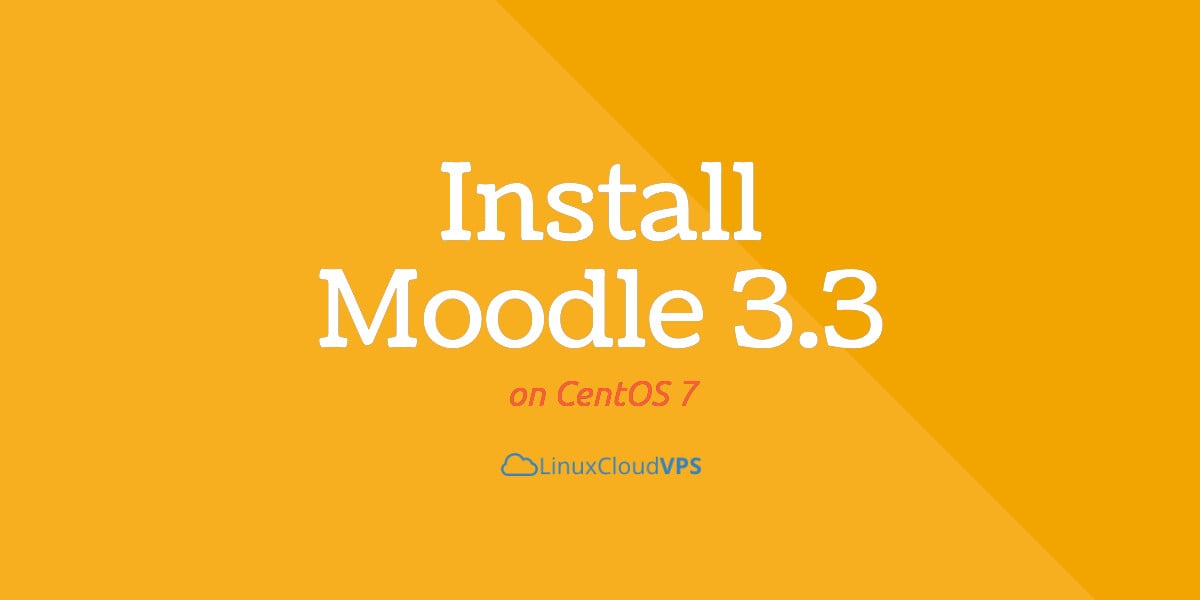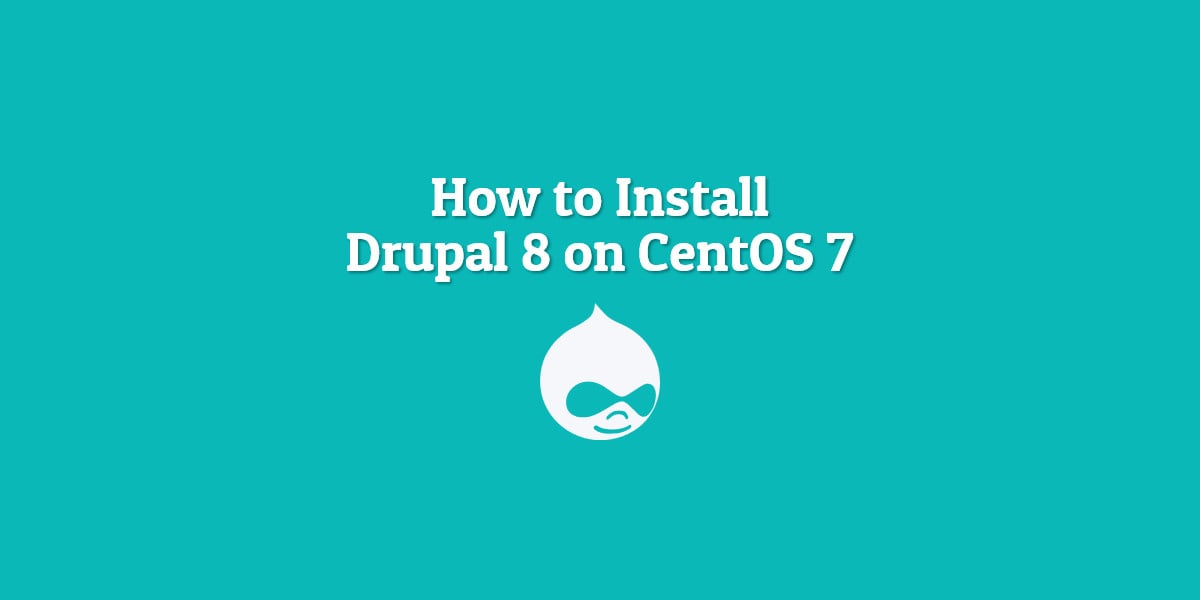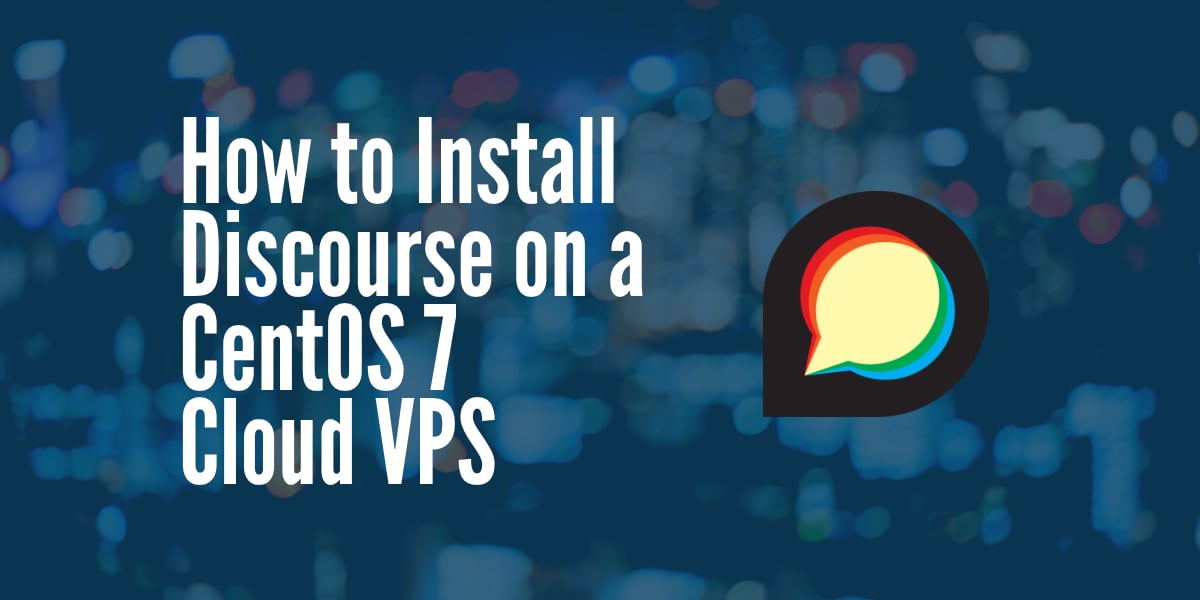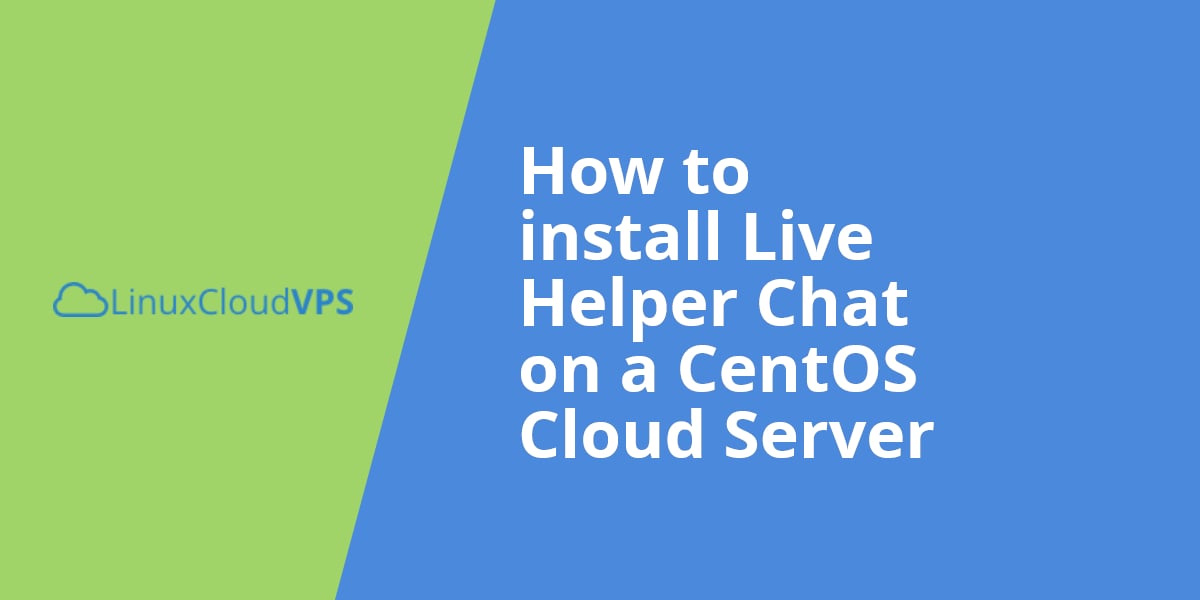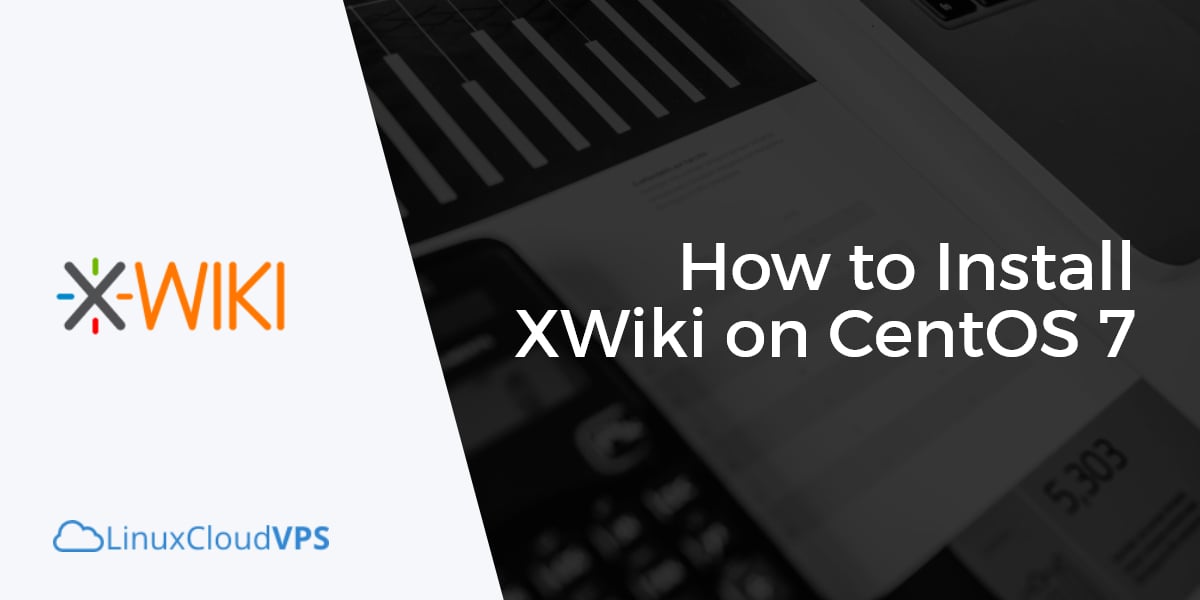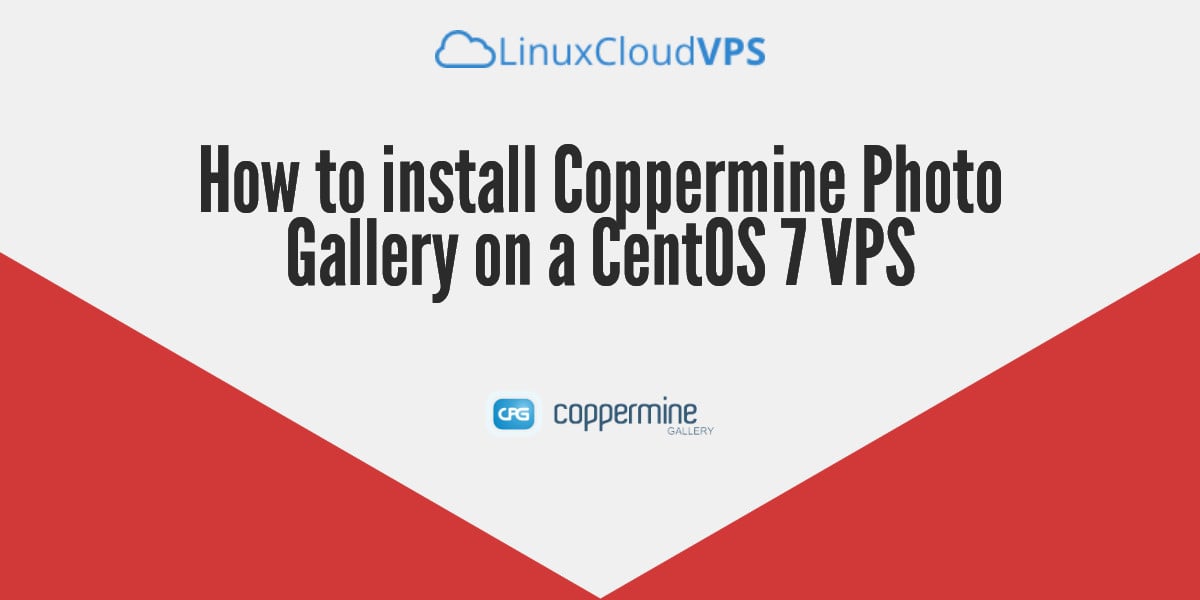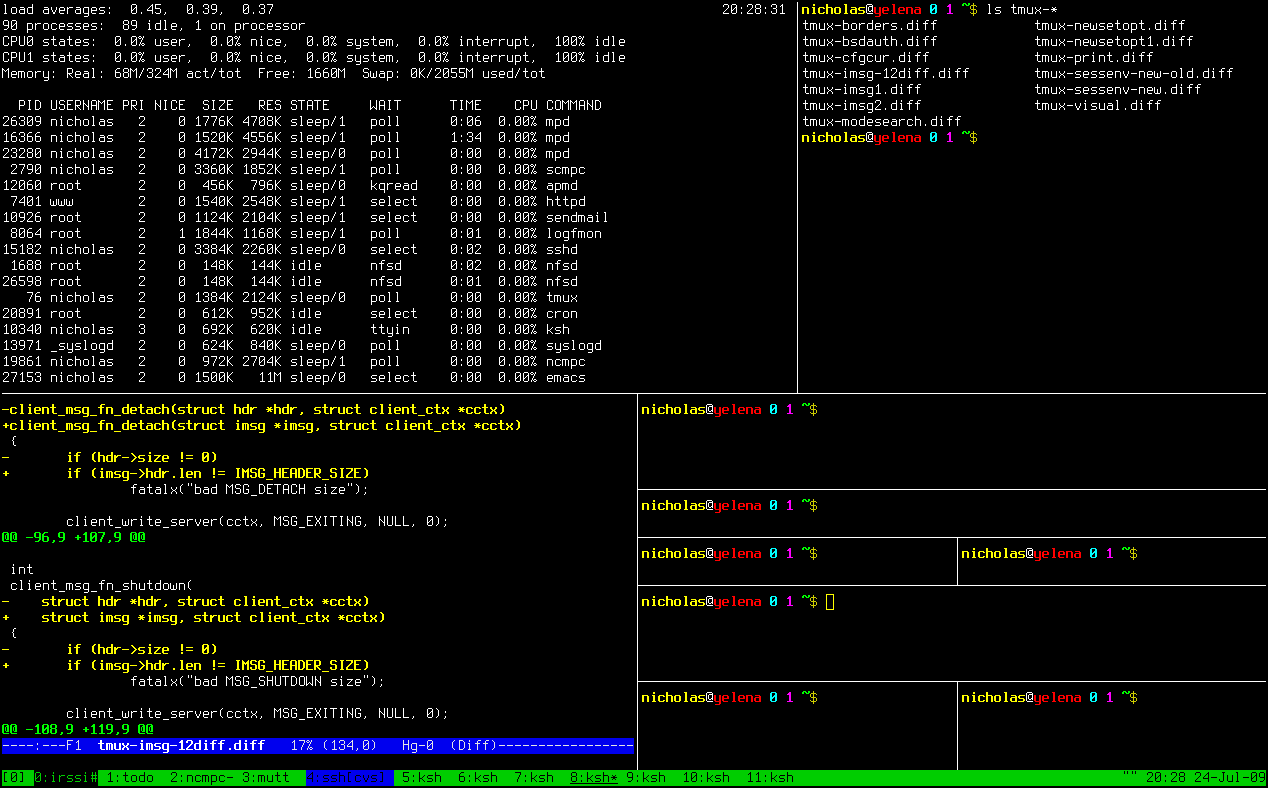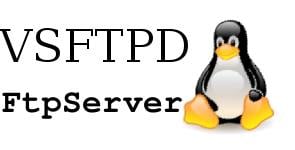We’ll show you, how to Install Moodle 3.3 on CentOS 7. Moodle, short for Modular Object-Oriented Dynamic Learning Environment) is a free, open source, PHP-based platform. It is a very powerful education management system mostly used by teachers, tutors or trainers to create and manage online courses for individuals or groups. This is why Moodle is also known as a Learning or Course Management system. Moodle can run on any server with PHP, a web server (Apache, nginx) and a SQL-type database. In this tutorial, we will show you how to install Moodle 3.3 on your machine running CentOS 7.
centos
How to Install Drupal 8 on CentOS 7
We’ll show you, How to Install Drupal 8 on CentOS 7. Drupal is a free and open-source content management system that allows users to easily create online content and user communities. It is written in PHP and distributes under the GNU General Public License. Drupal is one of the most popular content management systems available today and it powers some of the largest and busiest sites in the world, such as The White House, Yale, Stanford, Weather.com and many other. In this article, we will cover all steps of installing Drupal 8 on a CentOS 7 VPS. The installation is pretty simple and straightforward and if you closely follow the steps below, you will have a working Drupal installation in less than 10 minutes.
How to Install Discourse on a CentOS 7 Cloud VPS
Discourse is a simple and clean, open-source forum platform built with Ruby on Rails. This tutorial describes how to install Discourse on a CentOS 7 Cloud VPS.
How to install Live Helper Chat on a CentOS Cloud Server
If you want to provide live chat support for your customers, Live Helper Chat is a very good option. It is an open-source application which is very flexible and can be installed on your website very easily. In this tutorial, we will show you how to install Live Helper Chat on your Linux Cloud Server, or more precisely, on your CentOS Cloud Server.
How to Install XWiki on CentOS 7
XWiki is an open-source, enterprise-level wiki platform written in Java. It’s one of the most popular and most capable open source wikis out there. Some of its useful features include WYSIWYG editing, OpenDocument based document import/export, semantic annotations and tagging, and advanced permissions management. The large and knowledgeable community is always available for help and they keep updating and improving the wiki software. You can check their official playground (demo) to learn more about the features that XWiki offers.
This tutorial is written and tested for a CentOS 7 Cloud Server
How to install Coppermine Photo Gallery on a CentOS 7 VPS
Coppermine is a multi-purpose, fully-featured and integrated web picture gallery script written in PHP using GD or ImageMagick as image library with a MySQL back-end. Coppermine Photo Gallery (CPG) is an open source project released under the GNU/GPL terms. It is fairly easy to install Coppermine on a CentOS 7 VPS. The installation process should take about 5-10 minutes if you follow the very easy steps described below.
How to install ProcessWire CMS/CMF on CentOS
In this article we will guide you through the process of installing ProcesssWire on a CentOS cloud server. ProcessWire is a free and open-source, flexible and powerful content management system (CMS) and content management framework (CMF) written in PHP5. ProcessWire was chosen as CMS Critic’s best free CMS back in 2012. Just like the most CMSs, the installation and configuration is quite simple and you don’t have to be a web developer or administrator to install ProcessWire. You can follow these easy steps to install ProcessWire on any of our CentOS or Fedora VPSs.
Install and use tmux on CentOS
If you like to use the command line to manage your Linux Cloud VPS, you may find it time-consuming and complicated to switch between multiple terminal windows. Sometimes you may like to split the screen into multiple terminals and manage your server with ease. You can do this by using tmux. Tmux is a terminal multiplexer and today we will show you how to install it and use it on a CentOS Cloud Server.
Install Kolab Groupware on a CentOS 7 VPS
In this article we will guide you through the installation and setup of Kolab on a CentOS 7 Cloud VPS. Kolab is scalable, secure and reliable groupware suite. It comes with well known components for standard tasks such as email server, directory service, and web service. Kolab is completely free and open source and it comes in two editions: Kolab Community edition and Kolab Enterprise edition.
Setup Virtual Users in VSFTPD
By default vsftpd is configured to work with system users. Setup virtual users instead of system users is a good security practice if you are hosting several web sites and you want the webmasters to have access only to their own files. In today’s article we will explain how to create vsftpd virtual users on a CentOS Cloud VPS