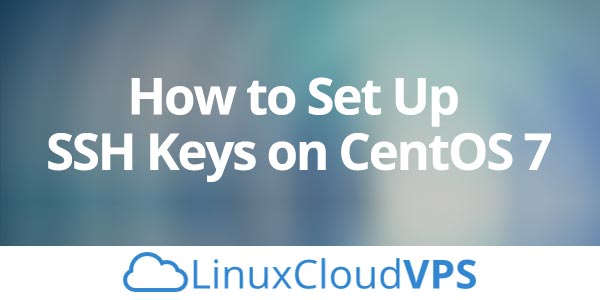In this blog post, we will show you the ten most used SSH commands in any Linux distribution.
SSH stands for Secure Socket Shell and is one of the main key services in Linux. The default port that SSH is running on is the TCP/IP port 22, but it can be easily changed due to security reasons. System Administrators are using this system to log in to the server and execute commands via the command line. The SSH as the secure shell is a replacement for insecure login programs such as Telnet, rlogin, rsh and etc.
In this blog post, we will use the Ubuntu 22.04 OS. You can use any Linux distribution. Let’s get started!