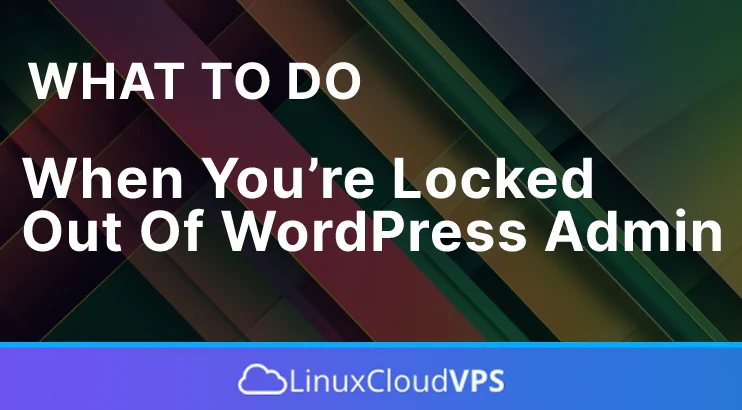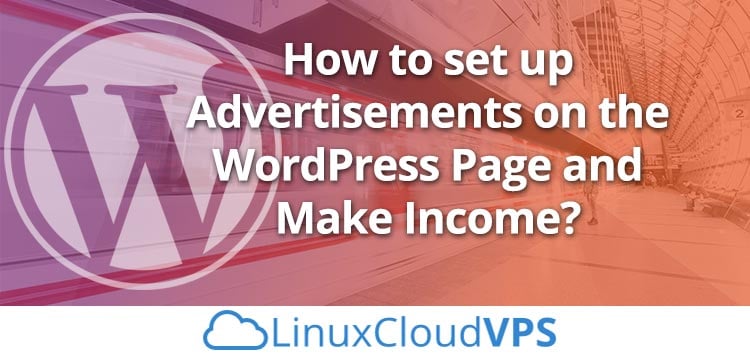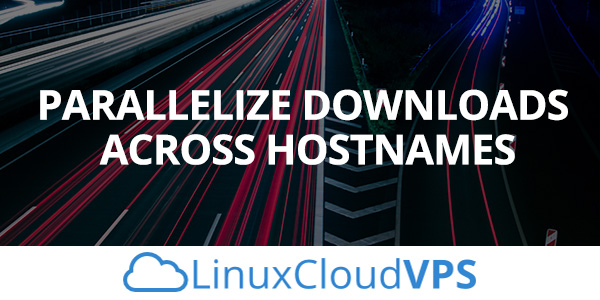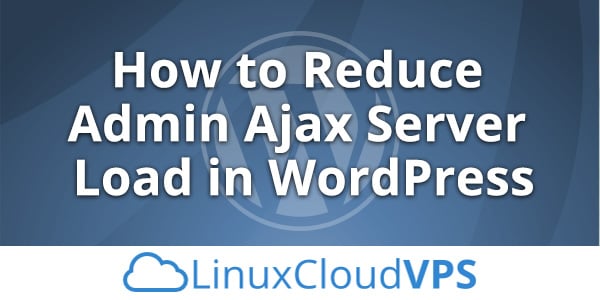This blog post will explain what WordPress Multisite is, its advantages and disadvantages, and most importantly how to set up WordPress Multisite on Debian 13. WordPress Multisite lets you manage multiple websites from a single dashboard without the need for separate WordPress installations. Users can run as many sites as long as there are enough resources on the Linux server where the WordPress installation is hosted. It may sound complicated at first but in the next paragraphs, we will explain in more detail everything about the WordPress multisite. Let’s get started!
wordpress
How to Set Up WordPress Multisite on AlmaLinux 10
In this blog post we will install WordPress and will set up WordPress multisite on AlmaLinux 10 OS. WordPress is an open-source web content management system written in PHP created for publishing blog posts which stores the data into the MySQL database management system. WordPress multisite is a feature that allows the user to create a “network” of subsites within the same instance of WordPress. In this blog post, we will set up WordPress with the LAMP stack and will configure it to be accessible on a domain in the web server configuration files.
Installing WordPress and setting up the WordPress multisite is straightforward and should take up to 15 minutes. Let’s get started!
How to Install WordPress with Docker Compose on Ubuntu 24.04
WordPress is an open-source content management system written in PHP that offers various features such as plugins, and fully customizable themes. You can install WordPress with LAMP, LEMP stack, or Docker container to ensure it functions properly. A Docker container is a set of platforms as a service that uses OS-level virtualization to deliver software in packages called containers. So, in this blog post, we will install WordPress inside a Docker container with WordPress Docker Image isolated from the other container for the MySQL database. We call these multi-container applications on the server and use the Docker Compose tool to achieve this setup, which we will explain later.
Installing WordPress with Docker Composer on Ubuntu 24.04 may take up to 1 hour. Let’s get to it!
What To Do When You’re Locked Out Of WordPress Admin
It is exceedingly frustrating when your WordPress admin account is locked out. What’s worse, there’s typically no button to take you back to the login screen. If you go back via the URL, it will redirect you to an error message. This means you cannot add posts, publish content, install or update plugins, or anything else. In this tutorial, we go over what to do when you’re locked out of WordPress admin. We will explain why your WordPress admin account is locked and how to get it unlocked differently. Let’s get started!
How to Fix Plugins not Installing on WordPress
We understand the excitement that comes with discovering new plugins to take your website to the next level. However, we also recognize the occasional frustration when those plugins just refuse to install.
When you can’t install a WordPress plugin, there can be multiple reasons why this is happening. We’re here to help you find out what happened and show you how you can fix it.
How to Stop WordPress Brute Force Attacks
Do you wish to prevent brute-force attacks on your WordPress site? These attacks can cause your website to slow down, become unreachable, or even install malware by cracking your passwords. We’ll show you how to prevent brute force attacks on your WordPress site in this article.
How to set up advertisements on the WordPress page and make income?
Starting a website in WordPress is extremely easy. It’s open-source, free, and offers you a myriad of features and functionalities. You can use WordPress to create a unique and feature-rich website that millions can enjoy. But what more you can do with WordPress? Well, you can make an income from it, too.
One of the easiest ways to make money from your WordPress site is by displaying advertisements on your site. It’s super simple – you can use your WordPress website the way you like and your adverts will just sit there making money on the side. Also, it takes very little effort to get started with!
How to Fix “Parallelize Downloads Across Hostnames” Warning
When testing a website for performance using popular online tools like GTMetrix, Pingdom, Google PageSpeed, sometime we might get “Parallelize Downloads Across Hostnames” warning. This warning means that your website’s assets are delivered from the same host name, and it would slower the site’s speed.
There is a limitation on the number of concurrent connection that web browsers will make to a host. For HTTP/1 and HTTP/1.1 connections, a web browser is only able to download one file at a time.
How to Remove Query Strings From Static Resources in WordPress
When testing a website to check it’s speed score and load time using the popular tools such as Gtmetrix, Pingdom and Google Page Speed, sometime we will get a low score in “Remove Query Strings from Static Resources”. URLs which contain special characters such as question marks (? ) and ampersand (&) are treated as Query Strings. Some proxy caching servers cannot cache the resources with special character in the URL, like : http://yoursite.com/wp-content/themes/yourtheme/css/style.css?ver=1.1.1.
How to Reduce Admin Ajax Server Load in WordPress
Today we will show you, How to reduce admin Ajax server load in WordPress. WordPress Heartbeat API was introduced in WordPress 3.6. The WordPress Heartbeat API uses wp-admin/admin-ajax.php to run AJAX calls from the browser. The purpose of this API is to improve user session management, auto saving, revision tracking. It sounds amazing, but it also has disadvantages that can also cause high CPU usage and crazy amounts of PHP processes. For example, if you leave your dashboard open it will keep sending POST requests on a regular interval, hence can cause the Heartbeat API to continually spawn PHP processes which uses CPU.