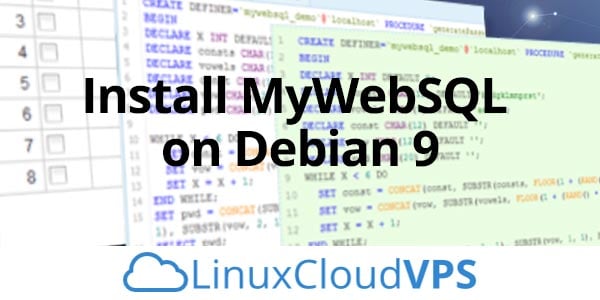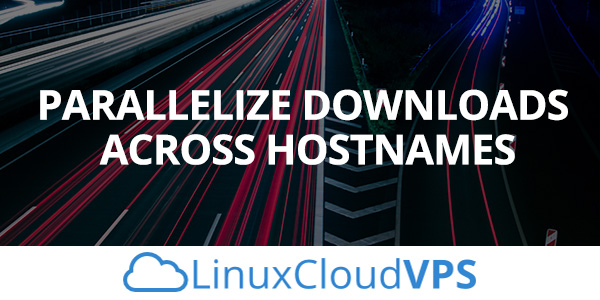Moodle is a free and open-source learning management system designed to provide teachers or educators the tools to create personalized learning environments filled with dynamic online courses which help students and other users to achieve their learning goals. Today we will learn how to install the latest Moodle 3.5 version on Debian 9, with Apache web server, MariaDB and PHP 7.
How to Install Prestashop on CentOS 7
PrestaShop is one of the most popular open source e-commerce self-hosted platforms. PrestaShop is completely free and open source, used by thousands of online stores around the world. In this article, we will explain the process of installing the latest version of PrestaShop on a CentOS 7 VPS with Apache, MariaDB, and PHP. In this tutorial, we will show you how do you install Prestashop on CentOS 7 based server.
How to Install PrestaShop on Debian 9
In this article, we will show you how to install PrestaShop on a Debian 9 VPS. Prestashop is an easy to use open source shopping cart application written in PHP used by website developers to build and run a successful online store. To install PrestaShop on a Debian 9 VPS follow the very easy steps described below.
How to Install Chamilo on Debian 9
Chamilo is a free e-learning and collaboration software which aims to improve the access to education on a global level. In this tutorial, we will show you how to install Chamilo on a Linux VPS running Debian 9 as an operating system.
How to install MyWebSQL on Debian 9
In the following tutorial we will guide you how to install MyWebSQL on a Debian 9 server. MyWebSQL is a free and open source PHP based application for managing the databases on your server. It is a good alternative to the popular phpMyAdmin and it comes with plenty of features and tools for database management. It also comes with support for MySQL, PostgreSQL and SQLite databases. The installation process is very simple. Just follow the instructions provided bellow and your MyWebSQL application will be ready for use in less than 5 minutes. Let’s get started.
How to Install Rocket.Chat on Debian 9
Rocket.chat is an open source application that can be used as a team communication solution and can be deployed on your own server. There are many options for this application, such as chatting with team members and friends, using audio and video chat, interacting with website visitors in real time, sharing files and more. In this tutorial, we will install and deploy Rocket.Chat on Debian 9 server. Let’s get started!
How to Install Invoice Ninja on Ubuntu 16.04
In this article we will show you how to install Invoice Ninja on an Ubuntu 16.04 server. InvoiceNinja is a free and open source software application written in PHP used for invoicing, billing customers and time tracking management system.
How to Install ionCube Loader on Ubuntu 16.04
In this article, we will perform an installation of ionCube on an Ubuntu 16.04 server. First, we will explain what is “ionCube”, and then we will proceed with the step-by-step instructions for installing and how to check it is installed on the Ubuntu 16.04. ionCube is an extension of a PHP module that is used to speed up web pages and load encrypted PHP files. In other words, ionCube is an encoder tool used to ensure that your PHP applications are not redistributed illegally and are not being modified or read by anyone.
How to Enable and Disable Root Login in Ubuntu
We will show you how to enable and disable root login in Ubuntu. Root access it required when you need to perform administrative operations which are not permitted for the regular system users, but in the same time the root access may be a huge security risk if it is enabled or if it is not used properly. In this tutorial we will show you how to enable and disable root login on a Linux VPS running Ubuntu as an operating system.
How to Fix “Parallelize Downloads Across Hostnames” Warning
When testing a website for performance using popular online tools like GTMetrix, Pingdom, Google PageSpeed, sometime we might get “Parallelize Downloads Across Hostnames” warning. This warning means that your website’s assets are delivered from the same host name, and it would slower the site’s speed.
There is a limitation on the number of concurrent connection that web browsers will make to a host. For HTTP/1 and HTTP/1.1 connections, a web browser is only able to download one file at a time.