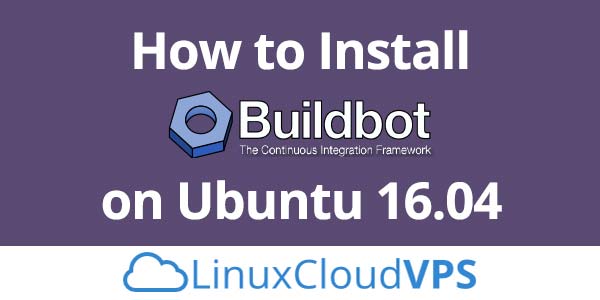In this tutorial we will show you how to install Redmine, along with its prerequisites such as MySQL, Ruby, and Nginx, on an Ubuntu 18.04 Cloud VPS.
Redmine is an open source project management web app and issue tracking tool based on Ruby on Rails framework that allows users to manage projects flexibly while offering robust monitoring tools and a broad library of plug-ins. This free and open-source solution offers an alternative to management tools. We can track multiple projects in one installation, it has an integrated support for news, document management, file management, a support wiki, forum, calendars, and so on making it a very versatile platform. Let’s begin with the installation.



 SeaFile is an enterprise file hosting platform with high reliability and performance, there are Community Edition and Professional Edition. SeaFile Community Edition is an open source file storage system, it is an alternative to DropBox, we can synchronize the files between multiple computers or mobile devices using the Seafile client. In this tutorial, we will provide you with a step by step instruction on how to install SeaFile Community Edition on Ubuntu 16.04.
SeaFile is an enterprise file hosting platform with high reliability and performance, there are Community Edition and Professional Edition. SeaFile Community Edition is an open source file storage system, it is an alternative to DropBox, we can synchronize the files between multiple computers or mobile devices using the Seafile client. In this tutorial, we will provide you with a step by step instruction on how to install SeaFile Community Edition on Ubuntu 16.04.