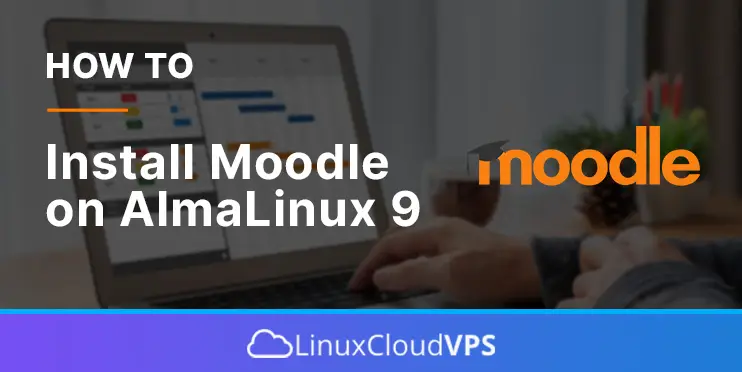Apache CouchDB is a free yet reliable non-relational or NoSQL database engine. It is written in Erlang language and natively supports data in JSON format. The data can be accessed and queried via the HTTP protocol, making it easier and more scalable compared to traditional SQL relational databases like MySQL. CouchDB also offers replication capability and provides high availability access. This tutorial will show you how to install CouchDB on AlmaLinux.
Linux
How to Install and Secure Redis on AlmaLinux 9
Redis (or remote dictionary server) is an open-source in-memory data store, NoSQL database that can be used primarily as an application cache or database.
Redis stores its data in memory so that it can deliver unparalleled speed, reliability, and performance. Because of its ability to deliver super-fast response time, Redis is commonly used on many websites like social media and gaming websites.
Since it’s a NoSQL database, it does not have all features of a traditional database like MySQL or MongoDB. This tutorial will show you how to install Redis on AlmaLinux 9.
How to Install Moodle on AlmaLinux 9
Moodle is an open-source platform for online learning. It is a Learning Management System used by educational institutions that enable them to create online courses, training, learning and assignments. Originally, Moodle was known as an acronym for Modular Object-Oriented Dynamic Learning Environment. In this tutorial, we will show you how to install Moodle on AlmaLinux 9.
How to Install Node.js on AlmaLinux
In this guide, we will show you, how to install Node.js on Almalinux. It is an open-source JavaScript runtime built on Chrome’s V8 JavaScript engine. Nodejs also provides an event-driven architecture and non-blocking I/O that is optimized & scalable.
There are thousands of open-source libraries for Node.js, most of them hosted on the npm website. Node.js is also a cross-platform server environment that can run on Windows, Linux, Unix, macOS, and more. Let’s get started with the installation.
How to Install and Manage Multiple Java Versions on Linux
In this tutorial, we are going to show you how to install and manage multiple Java versions on a Linux server.
Java is an object-oriented web programming language used in thousands of applications worldwide and has a huge community of developers and regular users. Java is divided into two types OpenJDK and Oracle JDK. OpenJDK is a free and open-source implementation of the Java SE Platform Edition. Oracle JDK is the closed-source version of Java developed by Oracle. This tutorial will use the latest Ubuntu 22.04 OS, but you can choose any Linux distro. Java is compatible with all Linux distros.
Installing multiple versions of Java and switching between them is a straightforward process. Let’s get things done!
Most Used SS Commands in Linux with Examples
This tutorial will cover the most used SS commands in Linux with examples to make using the SS command easier.
Knowing what connections and sockets exist within your server is key to keeping your server safe and secure. This command is much like the netstat command; however, this command is newer and provides more easily-readable output compared to its older counterpart.
We’ll look at some of the most used ss commands with examples to help make your use of this great tool easier. We will use an Ubuntu VPS running version 22.04, but this should work on any modern Linux distribution. Let’s get into it.
How to Install phpBB on AlmaLinux
In this tutorial, we are going to explain in step-by-step detail how to install phpBB on AlmaLinux.
phpBB is an open-source forum written in PHP, used for creating topics, forums and etc. The name “phpBB” is an abbreviation of the PHP Bulletin Board. A wide community of people uses it to stay in touch with each other. phpBB offers hundreds of style and image packages for customizing the board that users can create in a couple of minutes. In this installation, we will use the LAMP stack.
Installing phpBB on AlmaLinux with the LAMP stack is a straightforward process and may take up to 20 minutes. Let’s get things done!
How to Install Laravel on AlmaLinux
In this tutorial, we will show you in detail how to install Laravel on AlmaLinux OS.
Laravel is an open-source web framework written in PHP. Today many websites are made in this framework supported by its large community that is growing on a daily basis. Laravel is Symfony based and follows the MVC architectural pattern. We have many posts about this, but this time we will install it using the LAMP stack on the latest AlmaLinux 9 distribution.
Installing Laravel on AlmaLinux is a straightforward process that may take up to 15 minutes. Let’s get things working!
10 Useful tar Commands in Linux With Examples
This blog post will show you the ten most used tar commands in Linux with examples.
The tar command in Linux provides archiving functionality for compressing or decompressing archive files and modifying and maintaining them. With the tar command, we can create tar, gz, bz2 and gzip archives. Administrators use these commands when they want to save some disk space on the servers or when they are migrating files over two host machines.
In this tutorial, we are going to execute the tar commands on Ubuntu 22.04 OS, but you can choose any Linux distro. Let’s get started!
5 Most Used alias Commands in Linux With Examples
This tutorial will show you the five most used alias commands in Linux with examples.
Sometimes we need to reference some command using it with a shortcut. These commands with shortcuts defined in Linux are called <b<aliases. Aliases are used to replace long commands in order for the user to avoid spelling errors. Some administrators or regular users are using aliases because they are used to executing some commands with their own Linux language words that have been used over the years.
In this tutorial, we are going to use the latest Ubuntu 22.04 distribution. You can choose any Linux distro you want. Let’s get started!