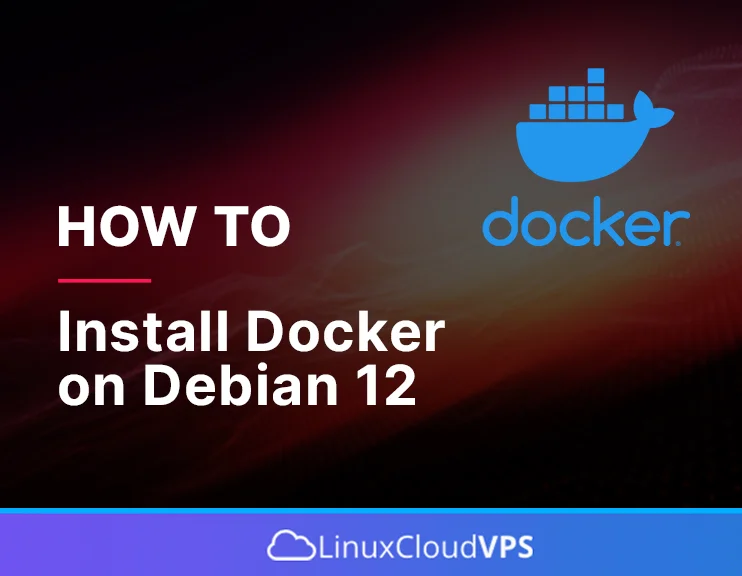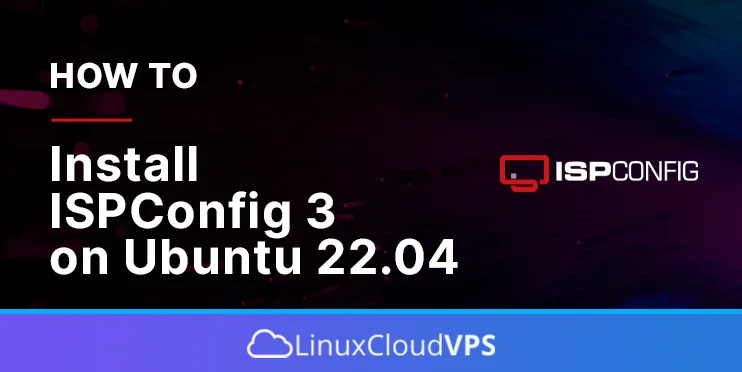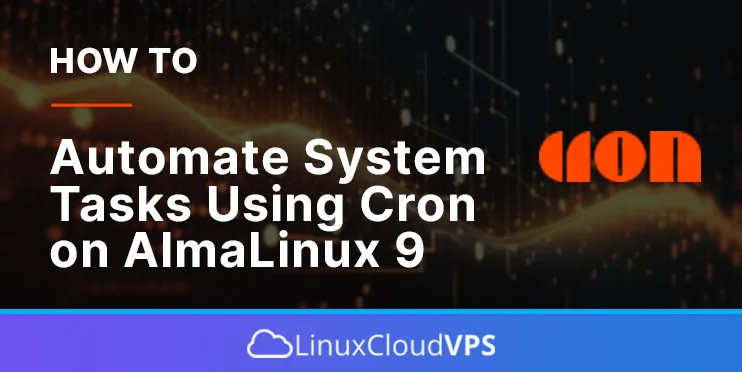Docker is an open-source container runtime that allows you to build, run, and manage applications in isolated environments called containers.
How to Install Gatsby on Ubuntu 22.04
In this tutorial, we are going to explain in step-by-step detail how to install Gatsby on Ubuntu 22.04
Gatsby is an open-source static generator built on Node.js using React and GraphQL. With Gatsby, one can build fast and modern applications and websites with React.
How to Enable Proxy Settings for Yum Command on AlmaLinux 9
Yum is a package manager written in Python used for getting, installing, querying, and managing Red Hat Enterprise Linux RPM software packages.
How to Rewrite URLs with mod_rewrite for Apache on Ubuntu 22.04
The mod_rewrite is a module in Apache that utilizes a rule-based rewriting engine. It is employed for converting and redirecting the requested URL to a different URL.
How to Install ISPConfig 3 on Ubuntu 22.04
ISPConfig 3 is an open-source web hosting control panel for Linux machines. It is a free alternative to popular control panels like cPanel, DirectAdmin, or Plesk.
How to Install Redmine on Ubuntu 22.04
Redmine is a free and open-source project management tool and issue-tracking tool. It allows users and teams to plan, track, and manage their projects effectively. Redmine is a web application written using the Ruby on Rails framework.
It supports multiple database engines like MySQL/MariaDB, PostgreSQL, SQLite, and MSSQL.
How to Automate System Tasks Using Cron on AlmaLinux 9
The system tasks that are the daily obligations of every system administrator or DevOps engineer, are taking time and dedicated work. But this can be easily automated with the Crontab software.
Crontab software is a time-based job scheduler in Unix operating systems. The crontab file is a configuration filled with specified commands that can be set up to run at a specific time of the day to execute some actions.
How to Install Gitea on AlmaLinux 9
In this tutorial, we are going to explain in step-by-step detail how to install Gitea on AlmaLinux 9 OS.
Gitea is an open-source software used for hosting software development version control using Git. It is written in “Go” language and is compatible with different operating systems such as Linux, Windows, MacOS and etc. Gitea is similar to GitHub and GitLab. The information can be stored in multiple databases such as MySQL, MariaDB, PostgreSQL, SQLite, and many more.
Installing Gitea on AlmaLinux is a straightforward process and may take up to 20 minutes. Let’s get started!
How To Install OpenNMS on Debian 11
In this tutorial, we are going to explain to you in step-by-step detail how to install OpenNMS on Debian 11 OS.
OpenNMS is a free and open-source network monitoring platform written in Java language. It is developed by a group of developers, users, and the OpenNMS community, which makes the software compatible with multiple operating systems such as Linux, Windows, macOS and etc. There are many features offered by this software, such as service assurance, service monitors, grafana support, easy integration, etc.
How to Install XWiki on AlmaLinux 9
XWiki is a free and open-source wiki platform software written in Java. It was initially released in 2003 under an LGPL license. XWiki runs on a servlet container like Tomcat, JBoss, Jetty, etc. It enables you to deploy a simple web platform. In this tutorial, we will show you how to install XWiki on AlmaLinux 9.